It’s 3:00 p.m. on a Friday. Your most important client is waiting for a copy of a signed contract that you are aware you filed months ago. But where is it? In the storage room, or is it buried under a pile of invoices on someone’s desk?
You dig through drawers, flip through file folders, and finally find it wrinkled, coffee-stained, and just in time to send.
This might sound dramatic. However, for thousands of businesses, this remains a daily reality.
This is exactly why companies, big and small, are investing in document scanning and digitization. It’s not just about “going paperless” for the sake of it. It’s about reducing costs, reclaiming time, boosting compliance, and freeing employees from wasting hours hunting for a single document when they could be focusing on meaningful work.
But here’s the catch: many people assume that document scanning and digitization are the same thing.
Well, they’re not.
And knowing the difference can be the first step toward truly modernizing your document processes.
So, let’s clear up the confusion.
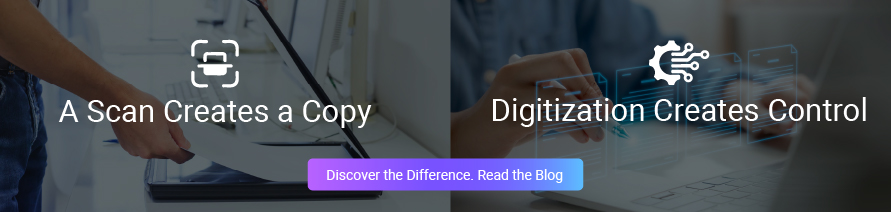
What Is Document Scanning?
Document scanning solutions are the first step to turn physical paper into a static digital image. Imagine feeding pages into a scanner, and you get a JPEG or PDF file. It’s easy, fast, and helps reduce your physical storage needs. But scanned files alone don’t accomplish much more than save space. They don’t allow you to search or extract data, or link documents to other digital workflows. Scanning is like taking a photograph, which is useful for record-keeping, but often limited if you want to use the information inside.
What Makes Document Digitization Different?
Here’s where the digitization of documents takes a further step. It transforms those scanned images into usable, searchable, shareable data. This occurs through technoligies such as Optical Character Recognition (OCR), which extracts text from images, enabling keyword searches, content editing, and file integration into your broader digital systems.
Think of digitization as giving life to static files. The goal of digitization isn’t just to replicate paper in digital form; it is to help businesses organize, retrieve, and process information faster than ever before.
Digitize vs. Digitalize: What is the Difference
Another nuance worth knowing: 'digitize' and 'digitalize' aren’t twins, either.
- Digitize: This involves converting physical information, such as paper or microfilm, into a digital format.
- Digitalize: This is bigger. It’s about transforming entire processes and workflows using digital tools.
For example, digitizing invoices makes them accessible online.
However, digitalizing your accounts payable process can involve automating invoice approvals, flagging duplicates, and synchronizing payments with your ERP.
Why The Difference Matters: Scanning Vs Digitization
It’s tempting to think scanning alone is enough. But a scanned file, by itself, is just a picture in a folder.
True document digitization means you can:
- Search thousands of files in seconds.
- Share them instantly with teammates anywhere.
- Control who sees what and track who did what.
- Meet compliance and audit requirements.
- Automate tasks like approvals, reviews, or renewals.
A recent study by ARMA found that companies misfile approximately 20% of their documents, resulting in their effective loss.
So, how do we begin with digitization?
How to Digitize Documents:
So you’re ready to move beyond stacks of paper and get your files truly digital — but where do you start? Below is a simple roadmap to help you scan and digitize documents the right way, without headaches or wasted effort.
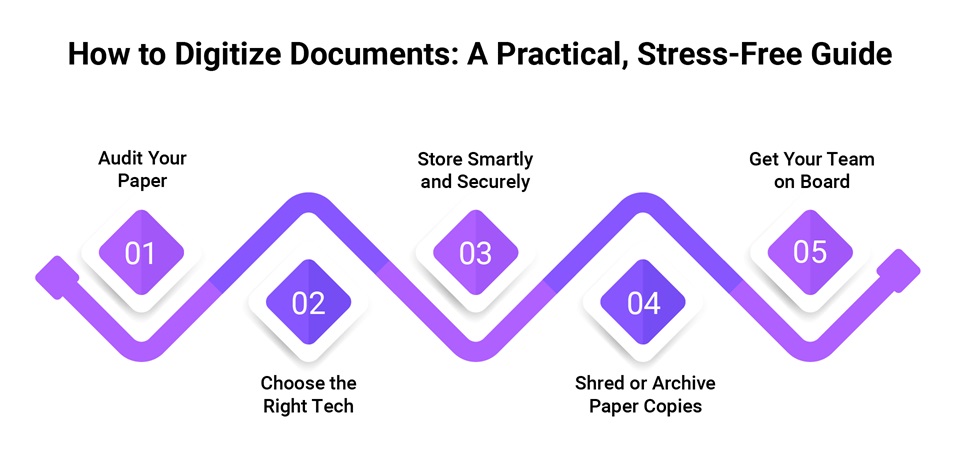
Step 1: Audit Your Paper
Before you plug in the scanner, look at what’s sitting in your file cabinets. Not every piece of paper needs to be digitized. Some outdated files can be shredded, while critical documents, such as contracts, invoices, HR records, and compliance paperwork, should be prioritized.
A good rule of thumb? Focus first on the files your team uses the most or needs to find quickly under pressure. Once you know what you’re keeping, group your files into categories: by department, type of document, client, or year. It is essential to clearly label the folders and boxes, as this will facilitate the accurate naming and indexing of files once they’re scanned.
Step 2: Choose the Right Tech
A basic scanner will suffice for low-volume applications. However, for high volumes, consider commercial-grade scanners that can handle thousands of pages per day, support double-sided printing, and accommodate a range of document sizes.
However, remember that scanning alone isn’t digitization. You’ll also need OCR software to turn those scanned images into searchable, usable files.
This step converts the image into editable, searchable text, so your contracts, invoices, and reports don’t just sit in a folder, but can be found instantly with a quick keyword search.
Step 3: Store Smartly and Securely
After you digitize, store your files in a secure Document Management System (DMS), and look for features like:
- Encrypted file protection
- Role-based access controls
- Version control
- Audit trails
This keeps your data organized, secure, and compliant with all relevant industry regulations.
Step 4: Shred or Archive Paper Copies
Once you’ve completed the process and made sure that your digital files are complete and backed up, you can securely shred or archive the original paper versions. Always check industry or local regulations, as some documents may need to be kept in physical form for a specified number of years.
Step 5: Get Your Team on Board
No matter how good your scanning and digitization setup is, it won’t work if people don’t know how to use it. Train employees on:
- How to name and file documents properly
- Where to find what they need
- How to share files securely
- How to stick to compliance rules
A little upfront training keeps your new digital workflows smooth and frustration-free.
Additionally, you can work with a partner like Exela HR Solutions. Many companies outsource their scanning and digitization needs to professional services like ours. We help with the sorting, scanning, data capture, quality checks, and secure storage.
Benefits of Digitizing Documents
A lot of companies stop at scanning, thinking they’ve “gone digital.” But without digitization, you’re only halfway there. A typical knowledge employee spends, on average, 1.8 hours per day searching for information, which amounts to over 9 hours a week. This is a sign that digitization isn’t a nice-to-have anymore; it’s essential for how teams operate.
When you combine scanning and digitization, you gain:
- Faster retrieval: Employees no longer waste time searching through endless folders — keyword search does the job in seconds.
- Smarter workflows: Digitized files integrate with DMS and other software.
- Cost savings: Digitization significantly reduces costs associated with lost files, manual searches, and physical storage space.
- Better security: Your sensitive data is safer with encryption and controlled access
- Stronger compliance: Version control, audit trails, and secure backups help meet industry regulations.
Scanning vs. Digitization at a Glance
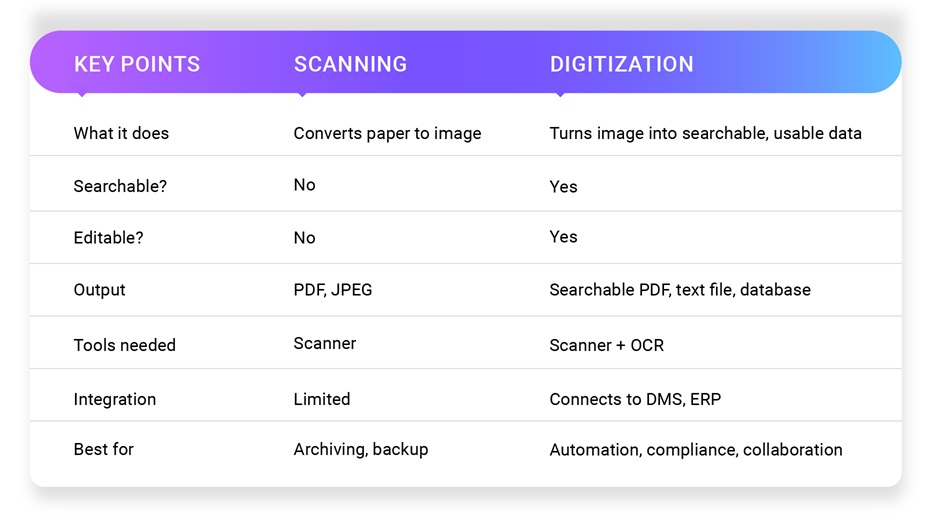
So, what’s the takeaway?
- Scanning is the first step in removing paper clutter.
- Digitization is the next step that unlocks real value: faster work, lower costs, stronger compliance.
Ready to Make the Shift?
Whether you’re clearing out a few filing cabinets or tackling a massive archive, Exela's secure document scanning and digitization solutions help you do it the right way. So you can stop searching and start focusing on what matters most.
With Exela HR Solutions, you get secure and intelligent scanning and digitization services designed to fit your unique needs:
- AI-Powered Indexing — so your digital documents are easily organized, searchable, and ready when you need them.
- Onsite & Offsite Scanning — flexible options that adapt to your space, timelines, and security requirements.
- High-Volume Processing — industry-leading capacity to handle large-scale backlogs and ongoing workflows.
- Secure & Compliant — processes that meet strict regulatory standards for data protection and privacy.
- End-to-End Cost Savings — reduce admin overhead and free up your teams to focus on higher-value work.
Explore our scanning and digitization services, or talk to us today to see how Exela can help you unlock the true value of your documents.
